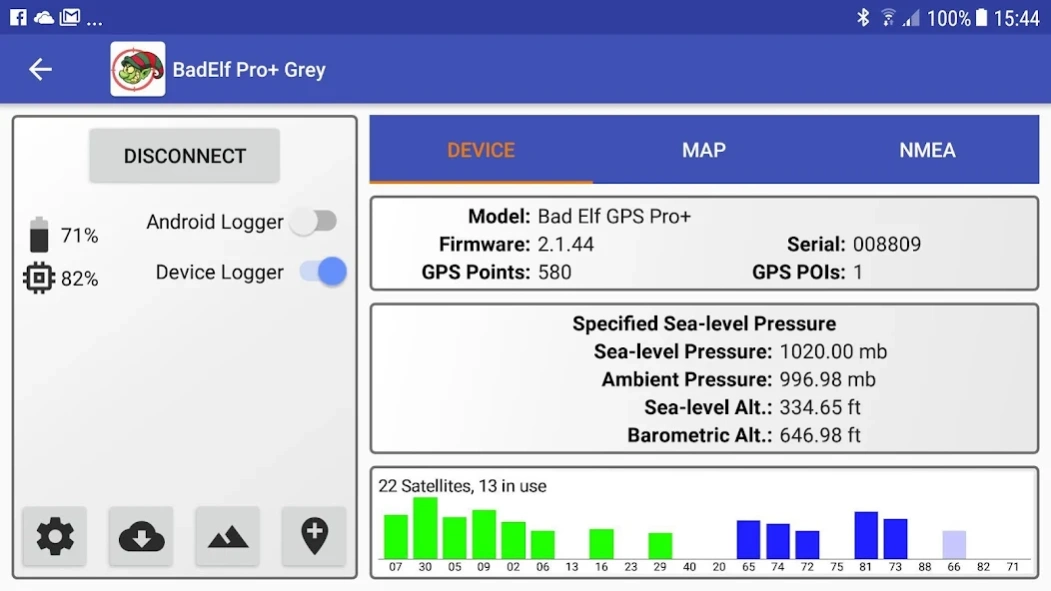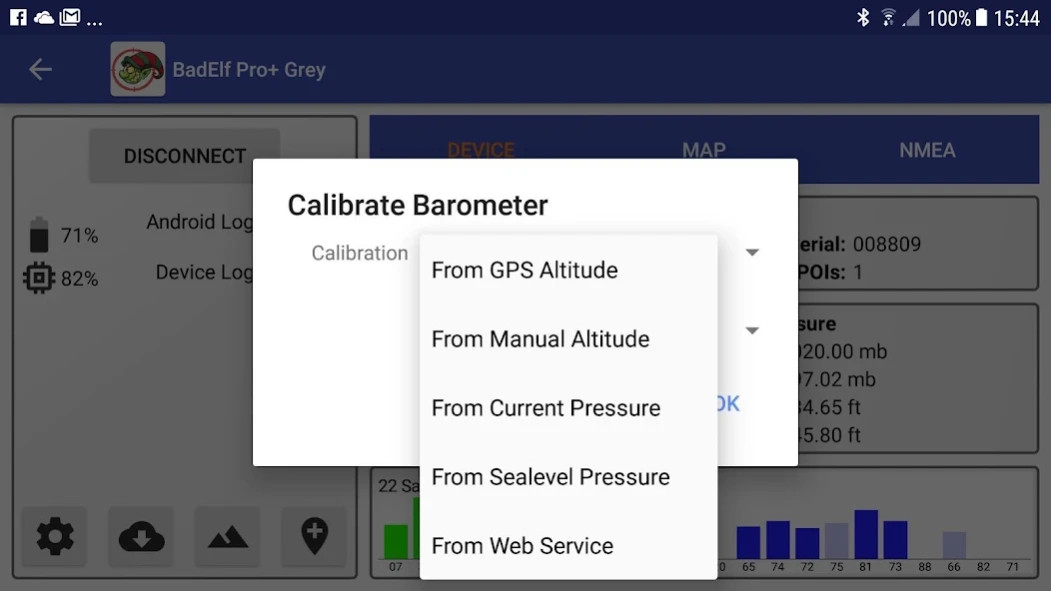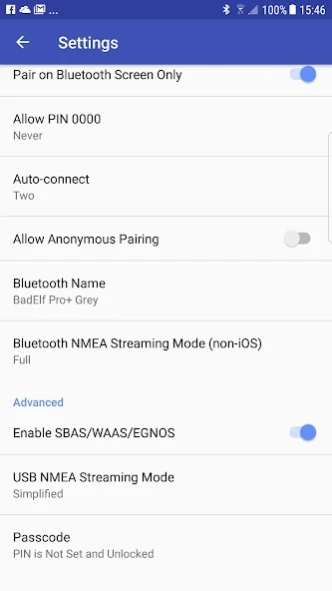Kobold GPS 1.0.7202
Paid Version
Publisher Description
Kobold GPS - Control your Bad Elf GPS directly from Android.
*** While Bad Elf llc. are aware of Kobold GPS, the app is NOT supported, developed or endorsed by Bad Elf llc. The use of the "Bad Elf" name in this description AND the app itself is purely to describe a physical product and does NOT imply any connection between Bad Elf llc. and Kobold GPS.
Please do not contact them for support with this app, they will not be able to help! ***
Kobold GPS can:
- Read and change settings on compatible Bad Elf GPS devices. All the settings available in the official Bad Elf iOS app are settable from your Android device.
- Download and delete tracklogs, storing them on your Android phone or pad, or any file service that you have installed - OneDrive, DropBox, email, Google Drive and others. Files can be saved in GPX, KML and CSV formats.
- Calibrate the barometer (if the GPS has one)
- View or log the raw NMEA data being sent from the GPS
- Connect to multiple Bad Elf GPS devices at the same time
- Start and stop the device's internal logger, and tell it to record a POI
The devices known to work are:
- Bad Elf GPS Pro (model 2200), firmware V2.0.92 .
- Bad Elf GPS Pro+ (model 2300), firmware V2.1.44 .
Other models and firmware versions may work. Kobold GPS can send diagnostic data to help with compatibility of other models and firmware versions, if there are any problems.
Kobold GPS is NOT able to update Bad Elf firmware.
About Kobold GPS
Kobold GPS is a paid app for Android published in the Geography list of apps, part of Education.
The company that develops Kobold GPS is JK Custom Coding Ltd.. The latest version released by its developer is 1.0.7202.
To install Kobold GPS on your Android device, just click the green Continue To App button above to start the installation process. The app is listed on our website since 2018-07-19 and was downloaded 10 times. We have already checked if the download link is safe, however for your own protection we recommend that you scan the downloaded app with your antivirus. Your antivirus may detect the Kobold GPS as malware as malware if the download link to com.lightroomplugins.kobold is broken.
How to install Kobold GPS on your Android device:
- Click on the Continue To App button on our website. This will redirect you to Google Play.
- Once the Kobold GPS is shown in the Google Play listing of your Android device, you can start its download and installation. Tap on the Install button located below the search bar and to the right of the app icon.
- A pop-up window with the permissions required by Kobold GPS will be shown. Click on Accept to continue the process.
- Kobold GPS will be downloaded onto your device, displaying a progress. Once the download completes, the installation will start and you'll get a notification after the installation is finished.